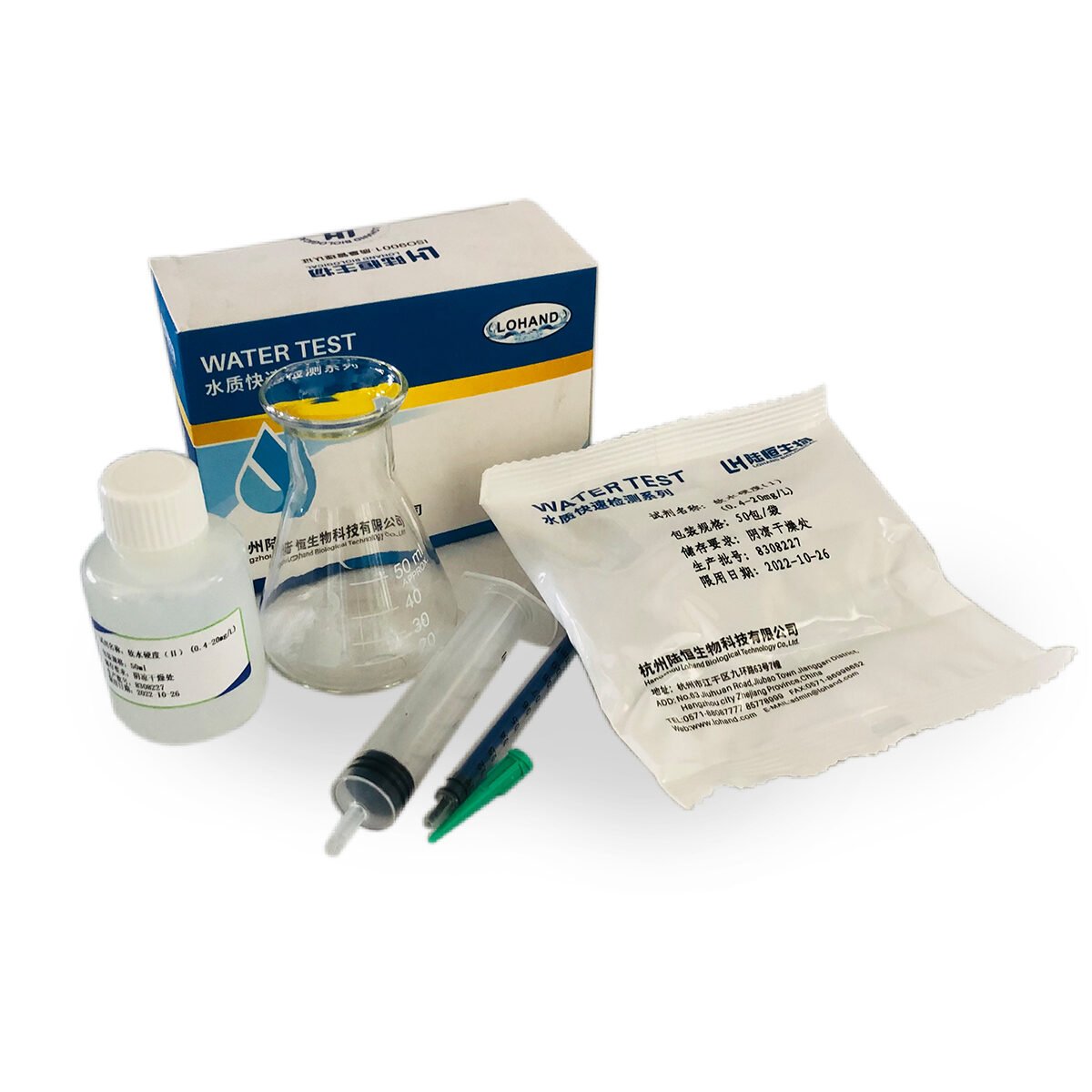TDS EC Temperature Meter TDS-039
රු5,500.00
Description
Instruction
- Remove the protective cap.
- Press the ON/OFF button once out of the water. The meter will read “000”.
- Immerse the meter into the water no more than 2 inches. Lightly stir the meter to dislodge any air bubbles.
- Wait for the display to stabilize. The meter automatically compensates for temperature variations. Once the readout stabilizes (10-30 seconds), press the HOLD button to view out of the water.
- The meter default mode is the TDS measurement. press the MODE button to cycle to EC measurement (us/cm), press again to cycle to °C measurement, press once again to cycle to °F measurement.
- Press the ON/OFF button again to turn off the meter. The meter will automatically shut off after 10 minutes of non-use.
- After usage, shake off the water from your meter or wipe it with a tissue.
- Do not touch the metal probes.
- Clean the probes with rubbing alcohol and a cotton swab.
Note : If the meter displays a flashing “x10” icon, multiply the reading by 10.
Important: Do not drop the entire meter in the water or dip beyond the maximum 2″ level. This product is not waterproof !
Do not use in hot water.
Calibration
This meter has been factory calibrated to 324 ppm, which is suitable for most applications. Re-calibration may be necessary from time-to-time, depending on usage.